Vaporizer Review: Davinci MIQRO Review
Sep 17, 2018 | C Michael Evans
Dab Tank AtomizersDab Vape AdaptersDry Herb Tank AtomizersDry Herb VaporizerSave On Cannabis VerifiedSmoking AccessoriesSmoking and Vape DevicesVape Hardware CasesVape PartsVaporizersWax & Concentrate Vaporizers
Davinci MIQRO
Pros
- Precise Temperature Control
- Removable/Replaceable Lithium Battery
- Discrete
- No Mouthpiece to Place Lips On (sanitary)
- Built-In Tools & Lots of Accessories
- Heats Up Fast
- 100% Ceramic Zirconia Air Path
- Smart Path Temperature Settings
- Adjustable Oven Pearl
- Boost Mode
Cons
- Can Get Hot to the Touch
- Small Oven Compartment
- Confusing Controls and Display
- Small LED Display
Brand Overview: DaVinci Vaporizers
DaVinci Vaporizers proudly stand by their motto as the “World’s most advanced portable vaporizers.” The newest in their line is the DaVinci MIQRO, their latest vaporizer offering since the DaVinci IQ. All models have a strong award-winning history in the vaporizer marketplace. DaVinci products are made with new users and connoisseurs in mind, and are easy to get started, but also offer precise control for the more advanced users.
All DaVinci products stand out in design and are at the forefront of innovation. When you carry one, those around you can easily see the quality of the product at a quick glance.
Whether you are looking to vape dry herb or oils, DaVinci cannabis vaporizers are at the forefront of brand names.
Products: DaVinci MIQRO, DaVinci IQ, DaVinci Classic, and the DaVinci Ascent.
Price Range ($-$$$$): $$$
About the DaVinci MIQRO
 The MIQRO is the newest vaporizer product from DaVinci and is a smaller and more compact product than their previous. For dry herb only, the MIQRO lacks the capability to vape oil, but the DaVinci Ascent and Classic are compatible with cannabis oil.
The MIQRO is the newest vaporizer product from DaVinci and is a smaller and more compact product than their previous. For dry herb only, the MIQRO lacks the capability to vape oil, but the DaVinci Ascent and Classic are compatible with cannabis oil.
Unlike the DaVinci IQ, the MIQRO is not mobile app supported but displays its temperature directly on its side through a set of metered lights. Buttons on its side control the temperature and allow the user to switch from Smart Paths to manual Precision Control to a Boost Mode at a click of a button.
The oven size is adjustable, allowing the user to adjust it to 40% of its size with the pearl. Customizable for the perfect one or two hitters personal use or kept fully open for a longer session with a friend or two. There’s also a built-in tool for cleaning out the oven, so you’re not stuck with dry, stuck on shake in the oven chamber.
The DaVinci MIQRO comes in 5 colors:

Turning on the Davinci MIQRO – The Control Button
The DaVinci MIQRO has 3 buttons, 1 for basic controls and power, and the other 2 up/down buttons for temperature control. Push the control button 5 times in quick succession to power on the device and do the same to power it off.
Once powered on, a single click of the control button will change the heating modes, or holding down the control button will turn on Boost mode which keeps the vaporizer at max temperature while pressed. Releasing the control button will disable the Boost mode and put the device into standby, cooling and powering down until you press the control or temperature buttons again. After 2 minutes in standby, the device automatically shuts off.
Setting the DaVinci MIQRO Temperature
 The MIQRO gives you a few different options for temperature control to quickly adjust the heat to your preference levels. Unlike the previous IQ, the MIQRO does not include app support and everything is controlled from the device itself.
The MIQRO gives you a few different options for temperature control to quickly adjust the heat to your preference levels. Unlike the previous IQ, the MIQRO does not include app support and everything is controlled from the device itself.
Smart Paths is the default heat setting for the device when powered on and gives a preset temperature range that automatically increases slightly as you inhale. It comes in 4 Smart Path settings that can be adjusted with the up/down buttons on the side of the MIQRO.
Default temperature settings for Smart Path are:
- Smart Path 1: Start Temp 350 degrees Fahrenheit, End Temp 370 degrees Fahrenheit.
- Smart Path 2: Start Temp 370 degrees Fahrenheit, End Temp 390 degrees Fahrenheit.
- Smart Path 3: Start Temp 390 degrees Fahrenheit, End Temp 410 degrees Fahrenheit
- Smart Path 4: Start Temp 410 degrees Fahrenheit, End Temp 430 degrees Fahrenheit.
The light up display will change according to temperature level from a single line of lights for Smart Path 1 all the way to 4 lines of lights for Smart Path 4. The MIQRO will vibrate softly once fully heated at your Path of choice.
For help finding the setting that is right for you, follow this link for a handy guide on best temperatures.
There is also a manual Precision Mode that can be turned on by simply clicking the control button once after being powered on. Once on, you can manually adjust the temperature with the up/down buttons, and the small light up display will show the selected temperature. The device will vibrate once the selected temperature is reached.
As already noted above, there is also a Boost Mode that manually turns on the highest temperature setting.
Turning on Stealth Mode
The MIQRO is a compact and discrete device, but some may find the light up display distracting and conspicuous. Luckily for them, it comes with a Stealth Mode option that can be turned on by pressing the Control and Down Button together at the same time. The device’s lights will dim but will function as normal. To turn off stealth mode, simply press the Control and Up Button together.
Loading the DaVinci MIQRO
 Like the majority of vaporizers, the dry herb needs to be finely ground before being loaded into the DaVinci MIQRO. The loading compartment on the bottom of the device flips open easily, and magnetically seals shut tight when closed. The attached ceramic pearl can be unscrewed to adjust the oven size as needed. The oven should always be filled full, so use the pearl to adjust the size.
Like the majority of vaporizers, the dry herb needs to be finely ground before being loaded into the DaVinci MIQRO. The loading compartment on the bottom of the device flips open easily, and magnetically seals shut tight when closed. The attached ceramic pearl can be unscrewed to adjust the oven size as needed. The oven should always be filled full, so use the pearl to adjust the size.
Rechargeable and Replaceable Lithium Battery
The MIQRO uses a 18350 lithium battery and comes packed with an extra battery and USB charging cable. The battery can be charged in the device itself by plugging in the USB cable, and can even be used while charging. DaVinci even sells a compatible USB car charger for $7.95.
What is in the box with the DaVinci MIQRO?
 The DaVinci MIQRO comes in slick packaging full of goodies.
The DaVinci MIQRO comes in slick packaging full of goodies.
- DaVinci Sticker
- Extended Mouthpiece
- USB Charging Cable
- Flavor Chamber Tool
- Cleaning Brush
- Dry Herb Carry Case Keychain
- Alcohol Wipes
DaVinci MIQRO Technical Specifications
- Device Dimensions: 1.34″ W x 3.13″ H x 0.91″ D
- Device Weight: 3.53 oz
- Heat-up Time (to 370° F): 39 Sec
- Battery: Rechargeable / Replaceable 18350 Battery
- Charging Time: 1.5 – 2 Hours
- Warranty: 5 Year
Accessories

We reviewed the Explorers Collection for the DaVinci MIQRO, which comes with a nice assortment of accessories and add-ons. The collection includes a MIQRO Glove, which is basically a nice silicone protector to slip your device into. There’s a keychain carrying case that holds an extra battery as well as a smaller compartment for the herb.

There is also a helpful tool to get the battery out, which definitely comes in handy as I did not realize it’s purpose when I went to take a look at the battery.
They include a small grinder coin that is useful for on the go, but I recommend grinding it all ahead of time and storing it in the keychain compartment above.
Lastly, they include an extended mouthpiece, a USB charging cable and a few cleaning accessories. The mouthpiece is a nice addition, but I really like the design decision to not include it as a standard attachment on the MIQRO. The device is really discrete and does not need it for the most part, and is much more sanitary without it.
How We Tested the DaVinci MIQRO
We had a few different herb options to test with – A slightly dry strain of Blue Dream and a fresher, leafier strain of True OG. We were unfortunately not able to test a CBD specific strain.
Both strains vaped great, but we found the dryer Blue Dream vaporized cleaner with larger inhales, but the True OG was definitely a bit tastier.
In the first pass, we packed the oven full and started with Smart Path 2, and were only able to get smaller inhales, but had a pretty long lasting session passing the MIQRO back and forth. We tried each Smart Path on a fresh bowl and found Smart Path 3 to be the best and easiest option, but found the session to end much sooner as the vaporized herb reached that burnt out taste much quicker at a higher heat.
Boost Mode was a nice feature to play around with and worked great to use immediately after packing the oven when we didn’t want to wait for it to heat up properly, but is not recommended to use repeatedly and long term.
We did not bother trying to use Precision Mode as we were packing the oven chamber full of herb, but we can see it being a useful customizable option for smaller bowls when shrinking the chamber using the adjustable pearl. More advanced vapers probably have a favorite specific setting, so this is a great option as well, but it can be a bit hard to read the temperature on the small display.
How the DaVinci MIQRO Worked for Me
I have a love/hate relationship with vaporizers going back years. I’ve been a fan of the bigger and bulkier vaporizers like the Vape Box or the Volcano, but the technology for handheld compact vaporizers still needs to be improved upon and refined. With that said, I find the MIQRO to be the closest in quality to a Vape Box.
The oven chamber is pretty small, but that’s to be expected for a handheld vaporizing device. I do not recommend large group sessions, but it’s handy for vaping with a friend or solo.
The MIQRO heats up quick, taking a little over 30 seconds to reach Smart Path 3, which I definitely appreciate as waiting for the vape to heat up can be the most annoying aspect of other models.

A minor design detail, but possibly one of my favorite aspects as mentioned above is the lack of a mouthpiece. Instead of putting anything in your mouth, you hold it up to your lips closely and inhale. A simple design decision that works great, and also comes off a lot more sanitary. They do include an extended mouthpiece with both options though just in case.
The biggest drawback to the device itself is that it can get pretty hot to the touch if used for extended periods at higher temperatures.
DaVinci MIQRO Rating Breakdown
Please note that these grades add up to give the product’s overall score.
PRESENTATION – 95
The MIQRO box is sleek and compact, and when first opened, I didn’t even realize all the extras hidden extras beneath the first layer of packaging. The device looks top of the line, almost as if it were created by Apple as a sort of “iVape 4s.”
RELIABILITY – 95
The MIQRO ran great in the week we were using it for this review. There was never an issue with the device itself, but the life of the provided battery seemed a bit weak and should definitely be left plugged in to charge for at least 2 hours.
QUALITY – 95
The MIQRO feels like high quality hardware, having a nice weight to it for its small size, and a sturdy frame that seems resistant to falling damage (We purposely did not try to test this). It’s very modern looking, smaller than it’s IQ predecessor, and inconspicuous to outsiders. You could have the MIQRO out lying next to your cellphone and it would fit right in as a high end looking technological device.
EASE OF USE – 90
This was our biggest hurdle at first, especially since we didn’t realize there were more accessories and directions in the packaging beneath the first layer. The MIQRO has only 3 buttons, but a ton of different options and settings, so keeping track of what button combinations do what can be a bit tough. Advance users will probably love all the capabilities, but beginners will definitely have a learning curve here as they figure out how to do everything.
The display can also be a bit hard to read, but it is limited to a 5×3 LED display, so it’s to be expected.
VALUE – 90
The DaVinci MIQRO Explorers Collection reviewed here retails for $199 on their company website, but you can get the standard bundle for only $149. The standard bundle still includes the USB Charging Cable, Accessory Kit, and Extended Mouthpiece. As far as price point compared to other vaporizers on the market, MIQRO is a cheaper option for a higher end vaporizer.
How the DaVinci MIQRO Stacks Up Against the Competition
If you’re new to vaping, you will probably be fine with the cheaper vaporizers on the market, but the MIQRO seems ideal for advanced users on the go. Compared to other DaVinci products, a larger LED display might have been nice, but besides that and the lack of app support, it seems on par with the more expensive devices out there.
Save money on all Vape Hardware here at Save On Cannabis the World’s largest online cannabis coupon code directory.
Disclosure: I received these products gratis so that I could try them and then share my honest opinion with the SOC community. I am employed by Save on Cannabis to write honest reviews and provided a flat rate payment for the writing of the review. SOC may receive recurring affiliate payments for purchases made based on this content.
Save on Davinci Vaporizer
Related Reviews
CBD Review: All Natural Way CBD Oil – 1,500mg
We got our hands on this monster dose 1,500mg CBD tincture by All Natural Way! See what our expert reviewer thought with this All Natural Way review.
CBD Review: Social CBD Cooling Roll-On Gel
Our reviewer loves CBD topicals, so can the Social CBD Cooling Roll-On Gel make it onto her must have products list? Find out now in our new review.
Viobin CBD: Pet CBD Oil Bacon Flavor Review
Bacon, bacon, bacon! Dogs like bacon, but do they like and get benefit from CBD? See how our pup reacted in this Viobin Pet CBD review.
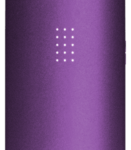

 Shipped to You
Shipped to You


